

Additional Information
Spectacular sound for all your entertainment!
| Version | Dolby Access 3.27.6410 |
| Requirements |
Windows 10/Windows 11 |
| Updated | December 20, 2025 |
| Author | Dolby Laboratories |
| Category | MP3 and Audio |
| License | Freeware |
| Language | English |
| Download | 1365 |
Overview
Dolby Access is an advanced sound driver package that allows users of all knowledge levels to easily extract the maximum potential from their stereo headphones or Dolby Atmos device, enabling the reproduction of high-quality sound in modern multimedia content.
With decades of experience in producing advanced sound codecs and deep integration into modern videogame, movie, and multimedia development, Dolby Access is uniquely capable to showcase the intricate sound details, the precision of sound propagation, and realistic soundscape not only in front, on the side and behind you, but also with full support for modern Atmos support for overhead speakers that can dramatically expand soundscape in all three dimensions.
Windows 10/11 store offers all of its users access to the free version of the Dolby Access app, which brings with it optimized sound drivers for high-quality reproduction of realistic surround sound in games, movies, and shows. The decoding of sound is additionally optimized for video games, and more specifically for the latest AAA titles where you can pinpoint the exact origin of various sounds, helping you to better orient yourself in a 3D environment, easily interact with the environment and dynamic objects in it, and even hear and pinpoint the threat location before you can see it in the game world in front of you.
Some of the videogames that have received a full Dolby Access integration are Gears 5, Borderlands 3, Resident Evil 2, Metro Exodus, Forza Horizon 4, and others.
Dolby Access is also highly effective in reproducing immersive audio found in TV shows and movies. Full support for virtual surround headphones sound and Dolby Atmos surround speakers is available for content distributed inside the apps such as Netflix, Amazon Prime Video, Vudu, iQiyi, Maxdom, Microsoft Movies & TV, and others.
In addition to Windows 11/Windows 10, the Dolby Access app is also available for the Xbox One gaming console, enabling the same sound processing capabilities of this powerful gaming and multimedia home hardware.
Installation and Use
Dolby Access can be installed from Microsoft Store with a simple click on the “Get” button on the app page. Since it has very low system requirements, it can be safely installed on any PC machine (home PC or laptop) that can run the Windows 10 or Windows 11 operating system. The app requires that you have at least Windows 10 version 18362.0.
The app itself features a very streamlined and visually pleasing interface, with three main tabs for tweaking your sound ambiance – Home, Products, and most importantly Settings. In this last tab, you can tweak sound signature for various types of content on your PC – Game, Movie, Music, Voice and three custom presets.
Features and Highlights
With decades of experience in producing advanced sound codecs and deep integration into modern videogame, movie, and multimedia development, Dolby Access is uniquely capable to showcase the intricate sound details, the precision of sound propagation, and realistic soundscape not only in front, on the side and behind you, but also with full support for modern Atmos support for overhead speakers that can dramatically expand soundscape in all three dimensions.
Windows 10/11 store offers all of its users access to the free version of the Dolby Access app, which brings with it optimized sound drivers for high-quality reproduction of realistic surround sound in games, movies, and shows. The decoding of sound is additionally optimized for video games, and more specifically for the latest AAA titles where you can pinpoint the exact origin of various sounds, helping you to better orient yourself in a 3D environment, easily interact with the environment and dynamic objects in it, and even hear and pinpoint the threat location before you can see it in the game world in front of you.
Some of the videogames that have received a full Dolby Access integration are Gears 5, Borderlands 3, Resident Evil 2, Metro Exodus, Forza Horizon 4, and others.
Dolby Access is also highly effective in reproducing immersive audio found in TV shows and movies. Full support for virtual surround headphones sound and Dolby Atmos surround speakers is available for content distributed inside the apps such as Netflix, Amazon Prime Video, Vudu, iQiyi, Maxdom, Microsoft Movies & TV, and others.
In addition to Windows 11/Windows 10, the Dolby Access app is also available for the Xbox One gaming console, enabling the same sound processing capabilities of this powerful gaming and multimedia home hardware.
Installation and Use
Dolby Access can be installed from Microsoft Store with a simple click on the “Get” button on the app page. Since it has very low system requirements, it can be safely installed on any PC machine (home PC or laptop) that can run the Windows 10 or Windows 11 operating system. The app requires that you have at least Windows 10 version 18362.0.
The app itself features a very streamlined and visually pleasing interface, with three main tabs for tweaking your sound ambiance – Home, Products, and most importantly Settings. In this last tab, you can tweak sound signature for various types of content on your PC – Game, Movie, Music, Voice and three custom presets.
Features and Highlights
- All-in-one solution for enabling authentic reproduction of Dolby Atmos sound on your PC.
- Support for both virtual headphones surround, and your home theater speakers.
- Meaningful sound optimizations for various video gaming products.
- Enhance sound in your favorite videogames with realistic, impactful, and immersive surround sound.
- Take the surround sound in movies and TV shows to a whole new level with Dolby Atmos.
- Simple and fast sound management app.
- 100% FREE!
Previous versions More »
3.27.6410
December 20, 2025
819.2 KB
3.27.6010
December 08, 2025
819.2 KB
3.27.5940
November 18, 2025
819.2 KB
3.27.5771
November 12, 2025
819.2 KB
3.27.5700
November 08, 2025
819.2 KB
3.27.4950
September 18, 2025
819.2 KB

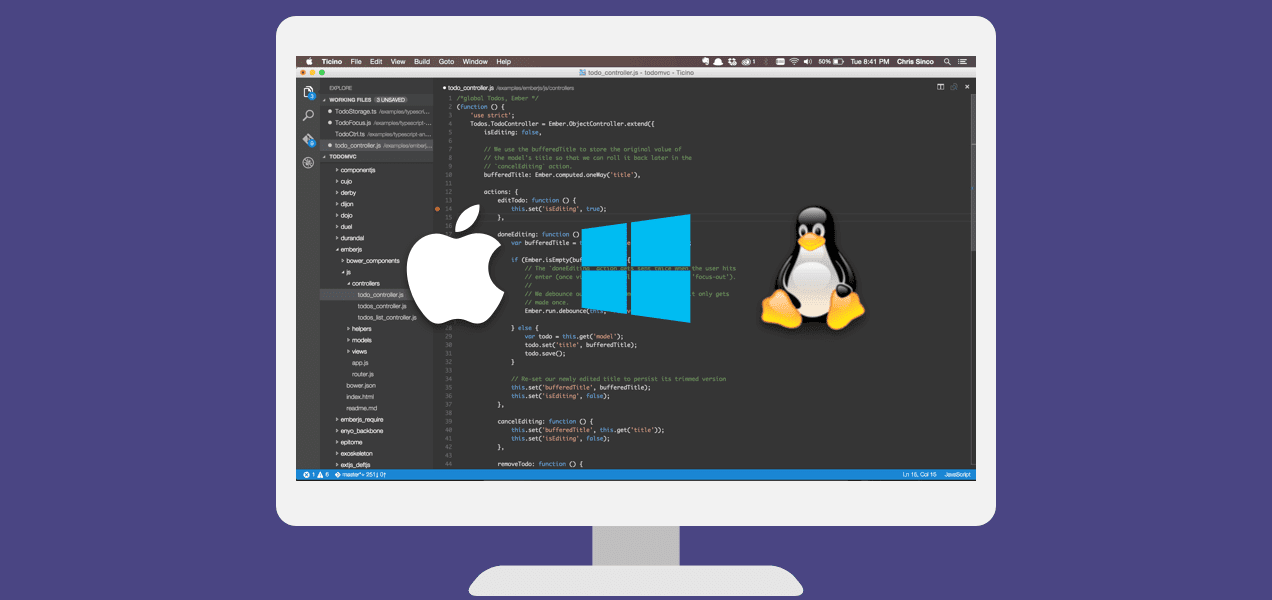






No comments yet. Be the first to comment!